Retrieve or create an API token
Get started using our APIs by retrieving an existing API token or creating a new one.
Navigate to the API settings in Cacheflow
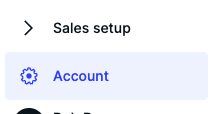
Account Settings
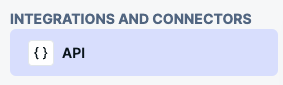
API Settings
- Link - https://app.getcacheflow.com/settings/api
- Login > Account Settings > API
Retrieve an existing API token or create a new one
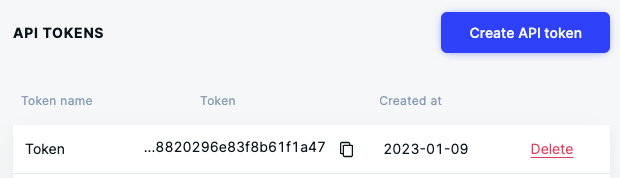
API Tokens
Retrieve existing token
- Find the token to use.
- Click the copy button beside the token.
Create new token
- Click Create API token.
- Enter a name for the token, then Submit.
- Click the copy button beside the new token.
Updated almost 2 years ago